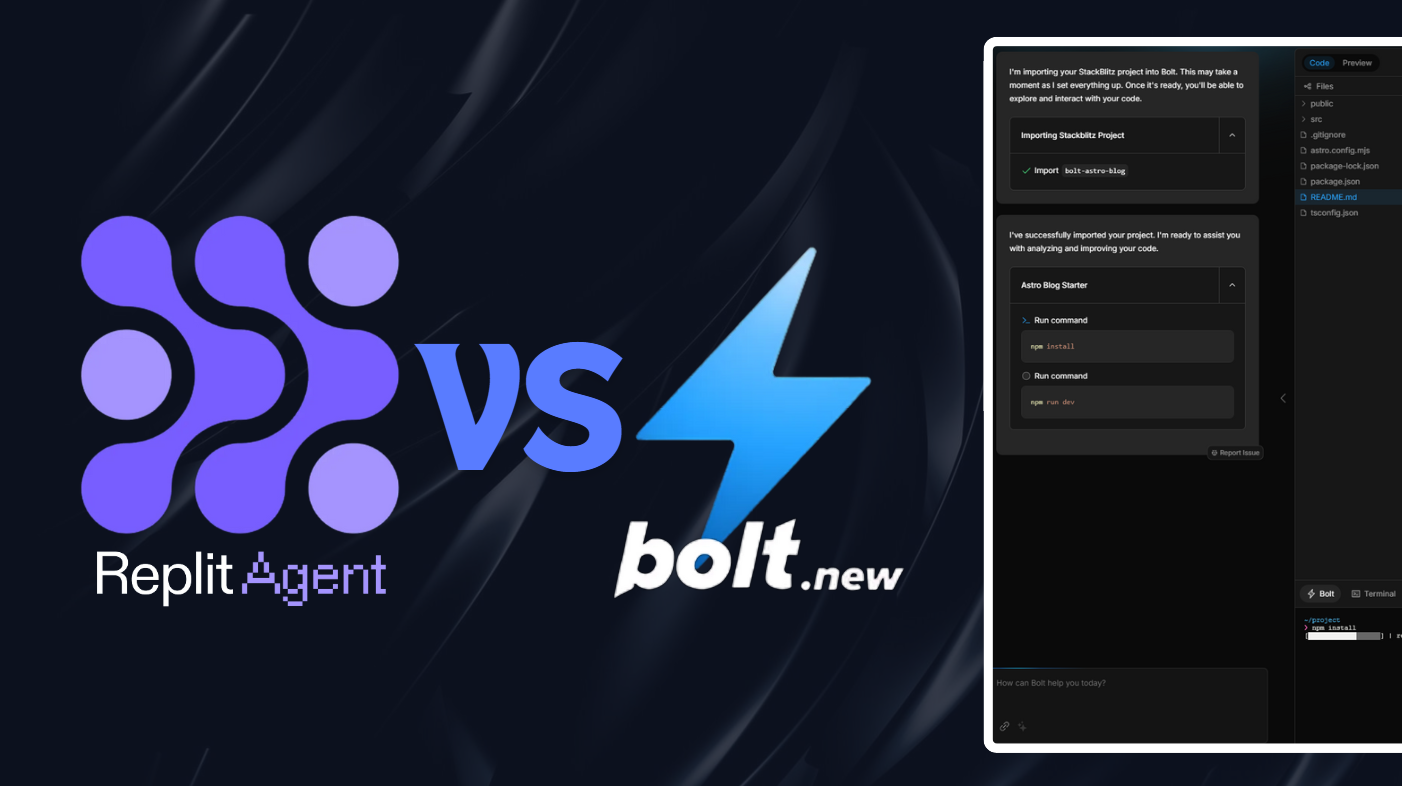In this article, the focus is on comparing two platforms, Replit Agent vs Bolt.new, that enable users to create software quickly using artificial intelligence. Both tools aim to simplify the software development process, allowing those with no coding experience to build functional applications in just a matter of minutes.
The main goal of the testing is to develop a podcast generator, where users can generate a podcast by simply providing a text prompt. The article will explore the ease of use, the efficiency of the platforms, and their ability to overcome challenges that arise during the development process. The exploration will reveal strengths and weaknesses, making it clear which platform emerges as the more effective choice for building applications.
Building a Podcast Generator
Project Requirements and Goals
The aim is to create a software tool that generates a podcast by using a written prompt. The process includes scripting from ChatGPT and voice generation from Eleven Labs. This project seeks to demonstrate how quickly and efficiently one can build a podcast generator with little to no coding experience.
Integration of ChatGPT and Eleven Labs
The project uses ChatGPT to produce the script for the podcast. Once the script is ready, Eleven Labs converts the text into audio. The integration of these two technologies is essential for creating a seamless user experience, allowing users to generate content quickly.
User Interface (UI) Initial Design
The initial user interface includes two main sections. On the left, users input their prompts in natural language. On the right, the generated code appears. This layout allows for easy interaction and visualization of how the software functions. The UI aims for clarity and ease of use, making it accessible for everyday users.
Error Detection and Troubleshooting Process
During development, users may encounter errors. To address these, the suggestion is to copy the error message and input it back into the system. This method helps the software to troubleshoot and resolve issues easily. Testing each component is vital to ensure a smooth running of the podcast generator, with quick fixes in place for common errors.
Key Takeaways
- Both platforms allow users to create software without coding skills.
- The podcast generator was tested for functionality and user experience.
- Ease of deployment varies significantly between the two platforms.
Platform Overview
Comparing Replit Agent and Bolt.new
Replit Agent and Bolt.new are tools that help users create software using AI quickly. Both platforms allow users with no coding experience to build applications. The comparison involves testing both platforms by creating a podcast generator in under 10 minutes.
Bolt.new offers a straightforward interface, where users input prompts on one side, and the generated code appears on the other. During testing, it handled prompts well and was able to generate a podcast within minutes. Replit Agent has some similar features but includes additional capabilities like providing suggestions to help users build their projects.
Features for Developing AI Software
Both platforms provide valuable features for creating AI-driven applications.
- Bolt.new:
- Fast generation of code from user prompts.
- User-friendly interface for easy navigation.
- Replit Agent:
- Offers project management features by suggesting enhancements.
- Tends to require more time for deployment, but it is capable of debugging errors.
Each platform serves its purpose, with Bolt.new excelling in speed and ease, while Replit Agent supports users with guidance and suggestions.
Testing Methodology
In this section, both Bolt and Replit Agent are tested to see which platform can effectively build a software that generates a podcast from a text prompt. The aim is to create a podcast generator while using AI tools for script generation and voice synthesis.
Overview of the Process
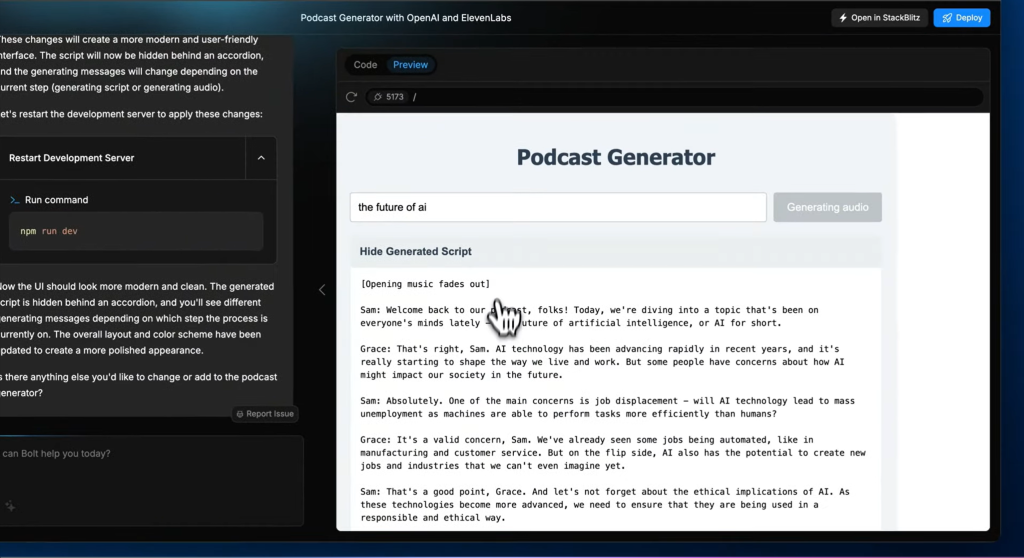
- Platform Selection: We begin with Bolt to see what it can create. A simple prompt is used: “Create a podcast generator that generates a short podcast script for two hosts, Sam and Grace.”
- Error Handling: When an error appears, we just copy the error message back into the platform for debugging. This method helps the tool understand the issue better and offer a potential fix.
- User Interface: After resolving the error, a functional user interface is presented. The podcast is tested with generated scripts, showcasing the capability of Bolt.
Replit Agent Testing
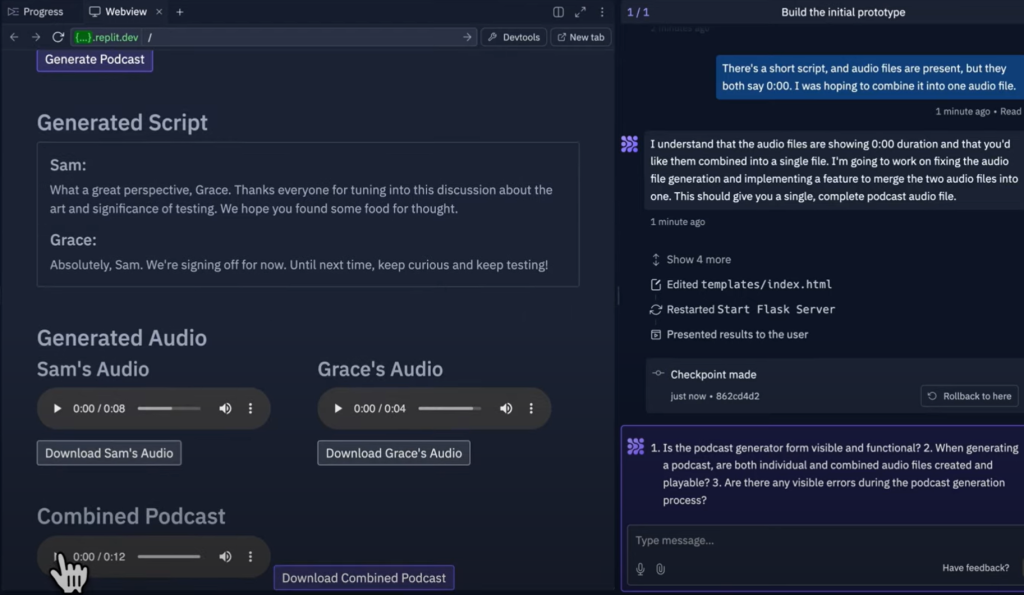
- Starting the Process: The same initial prompt is used for Replit Agent. However, an error arises, which is not the case with Bolt.
- Debugging: The process involves copying the error message into Replit Agent for troubleshooting.
- Prototype Generation: After several attempts to resolve issues, the podcast generator prototype is finally created.
- Combining Audio Files: The system generates separate audio files, but with additional input, it can combine them into one podcast file.
Deployment Evaluation
- Quickness of Deployment: Bolt demonstrates faster deployment with fewer errors. We have encountered multiple obstacles when deploying through Replit Agent, requiring more time and troubleshooting.
- User Experience: The testing reveals that while both platforms have capabilities, Bolt shows superior ease of use and quicker results in deploying the podcast generator.
Results of the Testing
Comparison of User Interfaces
Both Replit Agent and Bolt.new offer similar user interfaces. On the left side, users enter prompts, while the right side displays generated code. This setup makes it easy to visualize the connection between input and output. Bolt.new prompted us to ensure the environment files were present and responded to errors. A helpful tip was provided: copying and pasting error messages back into the agent can facilitate debugging.
Prototype Development and Iterations
When using Bolt.new, a basic podcast generator was built in under three minutes. The script generated included a short introduction by two hosts, Sam and Grace. The prototype’s user interface was upgraded for a better experience. Replit Agent also allowed the user to generate features but highlighted its ability to provide suggestions similar to a project manager, which Bolt.new did not.
Debugging and Refinement
Replit Agent faced initial errors when attempting to generate the podcast. We copied the error message into the agent for debugging, which eventually resolved the issues. This process was slower than with Bolt.new but ultimately allowed the prototype to function with features like combined audio files.
Final Software Output
After testing and troubleshooting, both platforms deployed their versions of the podcast generator. Bolt.new proved quicker in deployment, resolving errors easily. In contrast, Replit Agent took more time and encountered delays. When finalized, both generated podcasts, but Bolt.new was favored for its efficiency throughout the process.
Ease of Deployment
Deployment Process on Bolt.New
To deploy the app on Bolt.New, the process is fairly straightforward. The user inputs their project details, and the platform automatically generates the necessary code. Any errors that arise during the deployment can typically be resolved by copying the error message back into the system for troubleshooting.
Deployment Process on Replit Agent
Deploying on Replit Agent involves a similar approach but may require more manual intervention. The user enters the same project details, and the system begins generating the prototype. If issues occur, the user must re-enter error messages for the platform to address them effectively.
Time and Effort for Deployment
The time required to deploy on Bolt.New is generally less than that of Replit Agent. Bolt.New tends to give faster results, often completing deployments in about three minutes. In contrast, Rep Agent can take approximately ten minutes to finalize a deployment, which might include additional troubleshooting steps.
Live Website Demonstration
After deploying on both platforms, users can access their projects through a live website. Bolt.New provides a quick and responsive interface, allowing for immediate interaction. Conversely, Replit Agent may experience delays, affecting the overall user experience. Users should expect a functional demo from both, but Bolt.New shows quicker responsiveness.
Discussion and Perspectives
Advantages and Drawbacks of Replit Agent
Pros:
- User Assistance: Replit Agent provides suggestions that help guide users in creating their projects. This feature acts like a project manager, which can be extremely helpful for those who may need more direction.
- Debugging Capabilities: It can effectively troubleshoot and debug errors that arise during the creation process. This ability enhances the user experience by resolving issues more efficiently.
- Combined Outputs: Replit Agent can create a combined audio output for podcasts, allowing for a smoother user experience.
Cons:
- Deployment Time: The process of deploying applications can take longer compared to some other platforms. Users may find this frustrating, especially when they want quicker results.
- Error Frequency: Users may encounter more errors during the initial build, which can slow down the overall process and require additional troubleshooting.
- Complexity for Beginners: While it offers helpful features, the initial setup and error handling might be challenging for users with no coding experience.
Insights
Both Replit Agent and Bolt offer tools for users to create software using AI quickly. Each platform has its unique strengths in the development process.
Replit Agent Performance
- User Suggestions: Replit Agent excels in providing AI-generated suggestions. This feature helps users by offering creative ideas and managing project components effectively.
- Debugging Capability: It was able to debug issues when creating a podcast generator, although it took longer to achieve. Errors were addressed, leading to a combined podcast output.
Bolt Performance
- Simplicity and Speed: Bolt is user-friendly and allows for easy adjustments. In a test, it managed to create a podcast generator swiftly, producing a functioning script in under three minutes.
- Deployment Efficiency: Deploying applications was generally quicker. It faced fewer issues and addressed errors quickly.
Comparison
- User Interface: Both platforms have similar layouts, allowing users to type prompts on one side while observing code generation on the other.
- Coding Experience: Both tools target users with no coding background, enabling them to build useful apps with simple text prompts.
Conclusion of Testing Methodology
Both platforms have their strengths, but user experience and deployment times differ greatly. After thorough testing, it’s clear that Bolt is a more efficient option in this instance for creating and deploying a podcast generator.